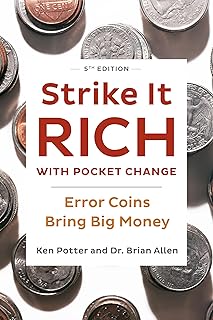| 00:00:01 | hey welcome back to the channel everyone so this uh video is going to be a slightly different format as you know I've said this in the last few videos uh we moved recently and it seems that the movers actually broke a few things um |
| 00:00:15 | one of the things that was kind of important to me is this uh LED uh desk lamp I really like it I'm going to show that to you here it um has a lot of cool features I can charge my phone on this port here which is really nice um and I |
| 00:00:30 | just like the way it looks on my desk but if you give it a little Shake now you can hear something rattling around in there and uh so I want to try to get to the bottom of that and see what the problem is if you look I can no |
| 00:00:47 | longer plug the USB cable into it because that Port is now broken off uh right there so the first step really is to just kind of take this lamp apart and then we'll see what's in there and see if we can repair it I assume that |
| 00:01:01 | there's going to be screws under this little foam pad so the first challenge will probably be to to get that [Music] off all right bigger screwdrivers over there I'm only used to really working on |
| 00:01:29 | small electronic pieces I'm not used to working on something that requires such a big screwdriver but yeah I'm secure in my manhood so here goes nothing the thing I like about this silicon pad it is it has these little |
| 00:01:45 | screw holders over here you can kind of put things in the layout that you remove them all you have to do is remember the orientation of the piece that you're taking apart and then you can lay them out on this grid so that you can keep |
| 00:01:59 | track of what screws go in in what holes it looks like the USB port is actually what was rattling around in there and you can see that that has completely come off the |
| 00:02:17 | board I'm hoping that we can just unscrew this and then just solder it back on but we shall see the the board itself looks pretty straightforward and simple and these are the internal screws |
| 00:02:31 | so we'll keep track of those as [Music] well but you can see that that seems like it's ripped off the board pretty cleanly without ripping any of the pads off so that's |
| 00:02:51 | good now all I got to do is get my sing equipment out and my glasses cuz I'm old I like them what do you think let's take a little closer look here I got my wish you get to work with something very tiny again |
| 00:03:07 | so no [Music] [Music] jokes we're going to test the pins to see if they're solid solid solid and then |
| 00:03:30 | flip this over see if we can get a little more solder to flow in the container holes now if we can do this without having it fall off that would be even |
| 00:03:43 | better [Music] [Music] better than Factory my butt hey everyone this is future Dan I just wanted to let you all know that I've also been doing a |
| 00:04:12 | lot of work on the coinb.in [Music] I think that will about do it I have a USB cable we'll see if this actually works I'm not expecting much so that came right off so my |
| 00:05:18 | soldering job wasn't that great so I'm going to take a lunch break and we'll try again after lunch 1 minute 37 seconds later and okay I'm back from lunch I had to move the cameras around a little bit I don't have a microscope |
| 00:05:33 | like you see on Northridge fix or some St fix those kind of channels so I'm just using my smartphone that does make it a little trickier to maneuver I did try moving things around a little bit and uh hopefully we'll get a more solid |
| 00:05:47 | connection and I can actually connect it this time so um here goes nothing we're going to try to remove uh this little solder ball here and this one here I also want to see if I have a different solder tip |
| 00:06:03 | I did turn the soldering iron off before I tried this I'm going to tighten that up to make sure we get good heat transfer [Music] [Music] |
| 00:06:57 | so I checked each one of these spins to make sure it was solid we got a good [Music] connection okay I think we got a pretty good connection there after using some hot air I'm going to try to plug the USB |
| 00:07:13 | port back in the USB cable to give it some power and see what [Music] happens so we are getting some power there so that's good I think this is going to work okay so it seems to be |
| 00:07:32 | working uh the only thing left to do is really put the thing back together and put it back in service [Music] all right now I'm going to plug this back before I put that foam cover back |
| 00:08:10 | on I'm going to try to plug this back in and just make sure that it's still working and you can see [Music] the light is still working that's great when I press the power button and let's |
| 00:08:36 | see the other thing I wanted to test is the charging port I'm assuming that since the light is working that everything else is working can get different color from it so that's good too powering on and off |
| 00:08:53 | definitely works so that is awesome so that should do it for today I'm pretty excited about this I get my desk lamp back and the movers I will forgive them okay so take care everyone that's my two sents for today I know this video |
| 00:09:08 | was a little bit different format hopefully you found it interesting and I hope you have a great day take care everyone bye |