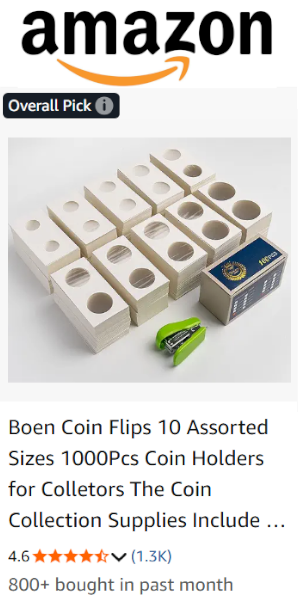| 00:00:00 | in yesterday's video we pretty much got everything figured out the limit switches stop the stepper motors which is what we want them to do that's how we'll know the home position of each of the stepper Motors but the only thing |
| 00:00:10 | that wasn't working was the one thing that I soldered on the board which was the addressable LED strip So today we're going to try to troubleshoot that LED strip and see if we can figure out exactly what's going |
| 00:00:23 | on with it now I've been thinking about it all day today and I haven't quite figured out how we're going to work through this but I have a couple of ideas and I think maybe the first thing that we should do |
| 00:00:35 | is just turn on the power supply make sure that we're getting 5 volts where they're supposed to be 5 volts make sure ground is ground and none of the pins are connected um so I'm just going to try to go through this methodically and |
| 00:00:48 | figure out things one at a time and hopefully we'll be successful by the end of this video we'll get the LED strip working so this here is the voltage that I installed I'm going to check all of the pins on that and just make sure that |
| 00:01:03 | there's nothing short of that we'll put my multimeter in continuity mode having every one of those pins beep when I touch them together is not a good sign but I'm going to take out a a brand new |
| 00:01:43 | voltage lifter and we will see uh if they have the same reaction out of circuit so go something I have a new chip here and I'm just going to go through and see if it responds the same |
| 00:02:18 | well that is a confusing result I'll go back I'm going to power it up and then I'll start checking voltages we'll turn the Raspberry Pi on and the power supply on and we will check some voltages |
| 00:02:41 | here so the other thing to not is that the CPU fan is spinning so we know we get 5 volts on the 5vt rail so that's good we know the chip is getting powered or at least in theory we know that |
| 00:03:16 | want to try adding back the original board so it looks like we do have a short underneath that IC chip I think what I'm going to do is remove the IC chip again |
| 00:03:53 | one more time remove all the solder and hopefully it'll go a little easier this time and then I think I'm going to actually I I said I wouldn't do this but I think I'm going to actually wire everything under the board so that it |
| 00:04:06 | makes it easier to connect and disconnect everything so there goes nothing so I need to take off the well I'm going to remove power first of all remove the HDMI cable and then I'm going to remove the stepper motor hat from |
| 00:04:25 | the Raspberry Pi now I have to get my soldering station back out so this time I'm going to try to desolder that chip with the hot air station and see if that |
| 00:05:06 | works and now that I have that chip off the board probably the best thing I could do now is to just plug everything back in make sure that the stepper Motors work and that the limit switches are still working before I try to |
| 00:05:18 | continue so I'll try to be a little more methodical this time [Music] like so I think I've slded all of the components on and desoldered them at |
| 00:06:18 | least four times but I will say that each time I've done it I've gotten better at it and I feel like it's in a pretty good place now so I'm going to plug everything back together and see if it works fingers |
| 00:06:43 | crossed okay so here is the moment of truth I'm going to run the test script and we'll see what happens for the LED strip still is not lighting up so this process has left me pretty |
| 00:07:58 | frustrated obviously been at this for about 3 days and I've completely soldered and desoldered every component on this board multiple times probably about four times in total and I still cannot get that voltage Lifter on the |
| 00:08:13 | project board on the Raspberry Pi hat to work the only one I can get to work is on the breadboard so I'm pretty frustrated over the last few days but I do want to try to get a video out that being said this is day 22 of a |
| 00:08:29 | 30-day challenge I've given myself to post a video to YouTube Every Day in the month of September and as always if you have feedback for me about how to overcome frustrations like this or how to make better videos please leave a |
| 00:08:36 | comment down below but for now that's my two cents thanks for watching everyone stay awesome |