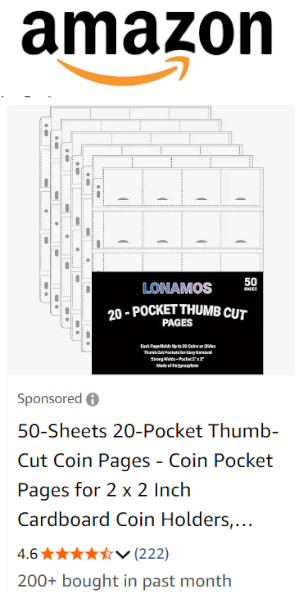| 00:00:00 | the other day I was talking about how I installed this ring light on a monitor stand above my electronics lab here and I wanted some way to install a camera that was facing down so that you could see what I was actually working on on |
| 00:00:14 | the workbench and today I got it all figured out as you can see in the background here you'll be able to see what I'm working on on the the laptop and the Monitor and I wanted to go over quickly how I did that check it out my |
| 00:00:26 | above workbench camera is working this laptop that I'm using here is a little bit older it's my wife's old laptop it's a pennium i5 and it's running Windows 10 and it only has one USB C Port so I had to use a USB four |
| 00:00:44 | port Hub in order to connect all the peripherals to the laptop but I actually put the software from my other computer onto a thumb drive plugged it into the port and installed it on this laptop using a piece of software called screen |
| 00:00:59 | share Android and that's a open- source project um that I will provide a link below in the description for I had to enable USB debugging on the Android phone in order for it to talk to Windows |
| 00:01:11 | 10 I ended up running a cable from the USB hub to the camera once I got that up and running I could run the software and you can see in the background that one of my old Android phones is actually running on the two laptop screens here |
| 00:01:25 | so that's kind of nice you'll be able to see what I'm working on and you can zoom in and zoom out as you normally would on your camera another problem that I faced was that the camera mount actually broke there was a threaded insert that screws |
| 00:01:37 | on to the camera mount and that actually broke out but since I conveniently have my soldering station right here I was able to use that to put the threaded insert back in the camera mount and then use a little hot glue to make sure that |
| 00:01:50 | it was firmly fixed and then I could get that attached permanently so all that worked really well now this isn't perfect because I'm U just for demonstration purposes I'm using my old uh Galaxy S8 as my camera and that won't |
| 00:02:05 | allow the screen to rotate properly on these monitors but if I were to use my regular daily use phone um that's a little bit more modern and when I plug that in the the screens will rotate properly so I'm going to show you that |
| 00:02:19 | here just in a second I'm going to swap the two cameras around and this is what I'm talking about with the other phone you can actually rotate the screens so that they appear in landscape and then that makes it a little bit easier easier |
| 00:02:30 | to see what I'm doing on the workbench so I think that's going to work really well I love that you can see what I'm working on and that I can monitor what's going on up there without having to like climb up on a ladder to look at that |
| 00:02:42 | camera so I'm pretty happy about that the only thing I have left to do is really to run the cables and cable tie them together so that it looks a little bit neater um but I'm really happy with this setup I think it's going to work |
| 00:02:52 | out really well you'll be able to see what I'm working on in the bench and over the next few days I hope to be able to do some things with the coin bot including some soldering so that you can see what I'm doing so I think that's |
| 00:03:03 | enough for day six as I've said in the previous videos if you have any feedback for me or if you have any ideas about how I can make these videos better or if you have any questions about what I'm doing here with the coin bot please |
| 00:03:10 | don't hesitate to leave a comment down below but for now that's my two cents thanks for watching everyone have a great day |